Add the Bitnami Repository
In the last slide, we saw that nginx offers many different products via the default Helm Chart repository, but the nginx standalone web server is not one of them.
After a quick web search, we discover that there is a Chart for the nginx standalone web server available via the Bitnami Chart repository.
To add the Bitnami Chart repo to our local list of searchable charts:
helm repo add bitnami https://charts.bitnami.com/bitnami

Once that completes, we can search all Bitnami Charts:
helm search repo bitnami
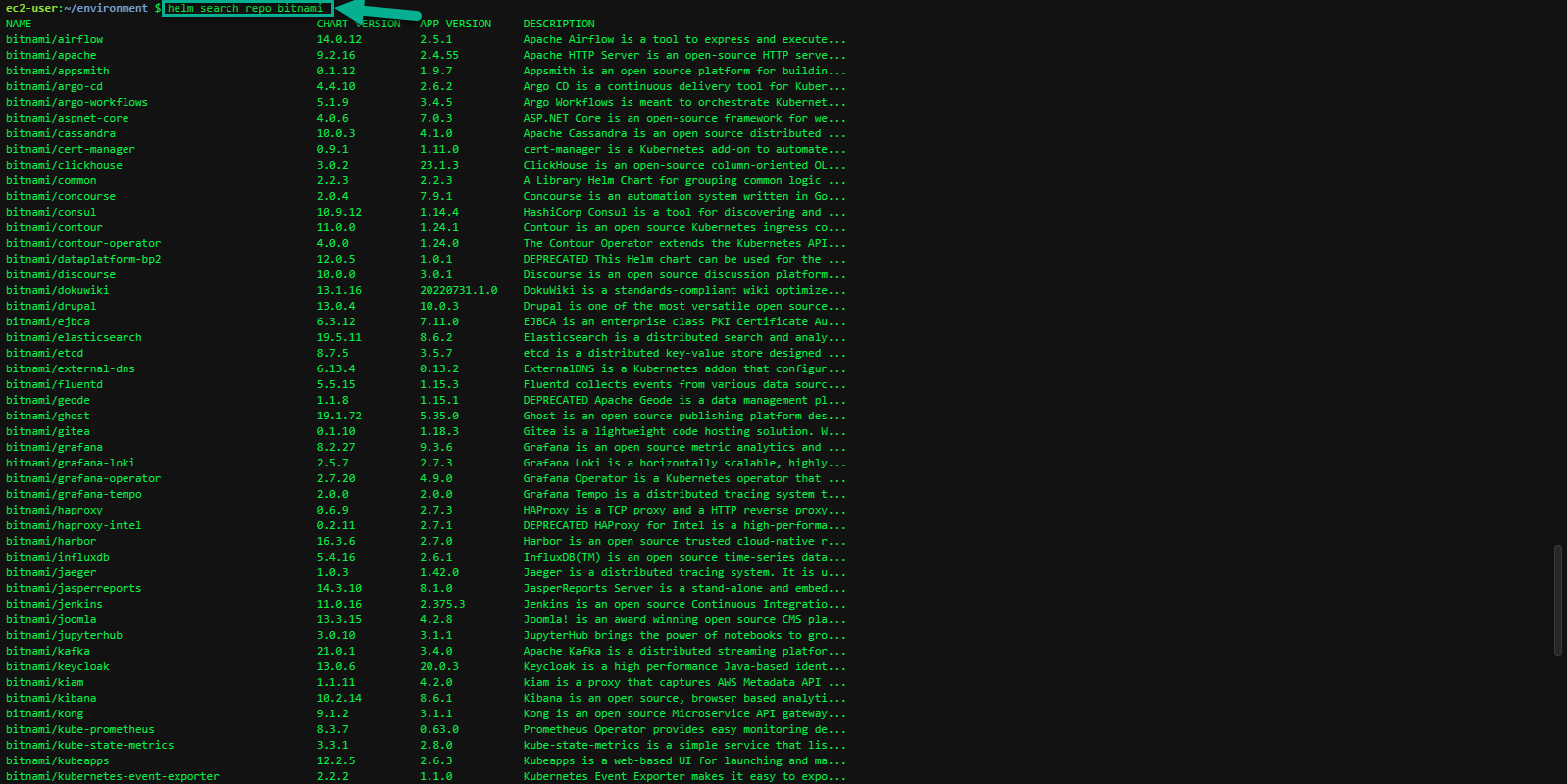
Which results in:
NAME CHART VERSION APP VERSION DESCRIPTION
bitnami/bitnami-common 0.0.9 0.0.9 DEPRECATED Chart with custom templates used in ...
bitnami/airflow 10.2.5 2.1.2 Apache Airflow is a platform to programmaticall...
bitnami/apache 8.5.8 2.4.48 Chart for Apache HTTP Server
...
Search once again for nginx
helm search repo nginx
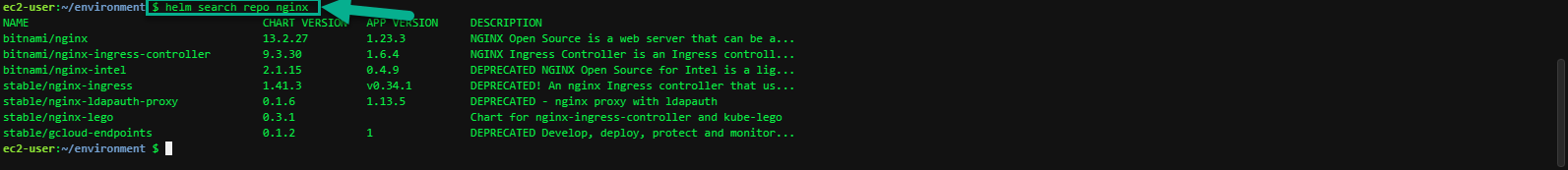
Now we are seeing more nginx options, across both repositories:
NAME CHART VERSION APP VERSION DESCRIPTION
bitnami/nginx 9.3.7 1.21.1 Chart for the nginx server
bitnami/nginx-ingress-controller 7.6.16 0.48.1 Chart for the nginx Ingress controller
stable/nginx-ingress 1.41.3 v0.34.1 DEPRECATED! An nginx Ingress controller that us...
Or even search the Bitnami repo, just for nginx:
helm search repo bitnami/nginx
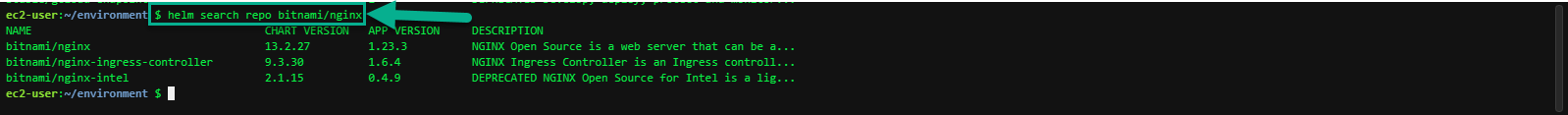
Which narrows it down to nginx on Bitnami:
NAME CHART VERSION APP VERSION DESCRIPTION
bitnami/nginx 9.3.7 1.21.1 Chart for the nginx server
bitnami/nginx-ingress-controller 7.6.16 0.48.1 Chart for the nginx Ingress controller
In both of those last two searches, we see
bitnami/nginx
as a search result. That’s the one we’re looking for, so let’s use Helm to install it to the EKS cluster.