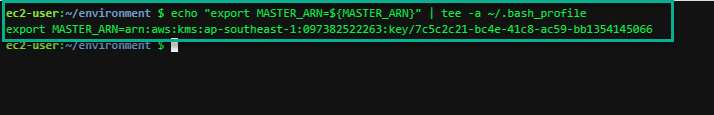Tạo AWS KMS Custom Managed Key (CMK)
Tạo một CMK cho EKS cluster sử dụng khi mã hoá bảo mật cho kubernetes của bạn:
aws kms create-alias --alias-name alias/eksworkshop --target-key-id $(aws kms create-key --query KeyMetadata.Arn --output text)
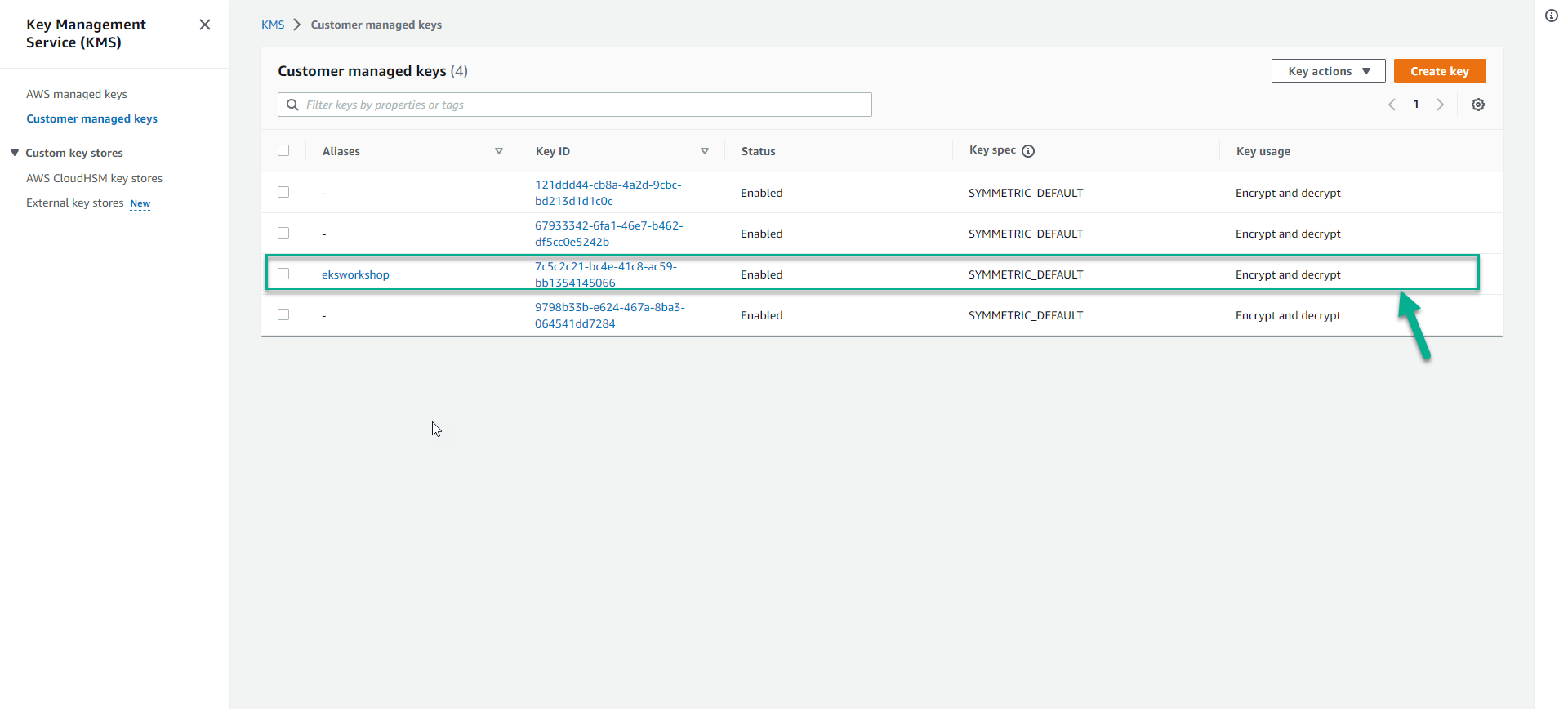
Hãy lấy ARN của CMK để nhập vào lệnh tạo cluster
export MASTER_ARN=$(aws kms describe-key --key-id alias/eksworkshop --query KeyMetadata.Arn --output text)
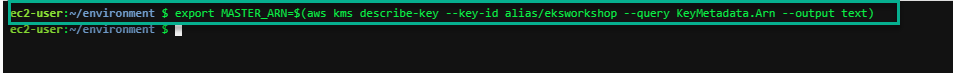
Chúng ta đặt biến môi trường MASTER_ARN để dễ dàng tham chiếu đến khóa KMS sau này.
Bây giờ, hãy lưu biến môi trường MASTER_ARN vào bash_profile
echo "export MASTER_ARN=${MASTER_ARN}" | tee -a ~/.bash_profile