Kiểm thử Cluster
Kiểm thử Cluster:
Xác nhận các nodes:
kubectl get nodes # nếu bạn thấy 3 nodes, thì bạn đang làm đúng
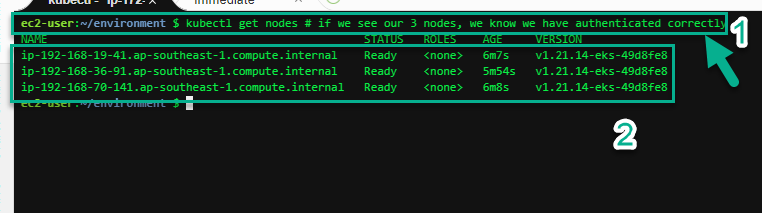
Cập nhật file kubeconfig để tương tác với cluster:
aws eks update-kubeconfig --name eksworkshop-eksctl --region ${AWS_REGION}
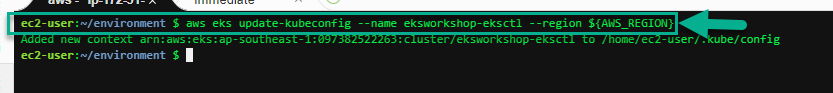
Sử dụng biến môi trường để lưu tên vai trò của nhân viên (Worker Role) để sử dụng trong toàn bộ workshop:
STACK_NAME=$(eksctl get nodegroup --cluster eksworkshop-eksctl -o json | jq -r '.[].StackName')
ROLE_NAME=$(aws cloudformation describe-stack-resources --stack-name $STACK_NAME | jq -r '.StackResources[] | select(.ResourceType=="AWS::IAM::Role") | .PhysicalResourceId')
echo "export ROLE_NAME=${ROLE_NAME}" | tee -a ~/.bash_profile
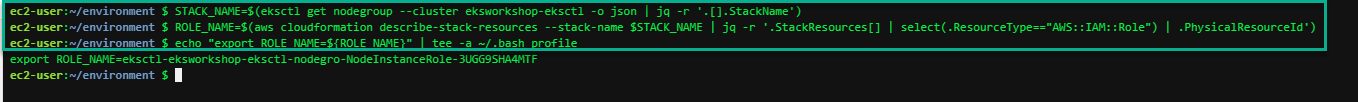
Chúc mừng!
Bạn đã có một Amazon EKS Cluster hoàn chỉnh và sẵn sàng để sử dụng! Trước khi bạn tiến hành bất kỳ thử nghiệm nào khác, hãy chắc chắn hoàn thành các bước trên trang tiếp theo để cập nhật thông tin xác thực trong Console EKS.