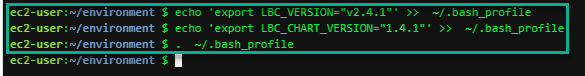Install Kubernetes Tools
Amazon EKS clusters require kubectl and kubelet binaries and the aws-cli or aws-iam-authenticator binary to allow IAM authentication for your Kubernetes cluster.
In this workshop we will give you the commands to download the Linux binaries. If you are running Mac OSX / Windows, please see the official EKS docs for the download links.
Install kubectl
Kubectl is a command-line tool for managing Kubernetes, allowing you to perform tasks such as deploy, scale, configure, and control various objects within a Kubernetes cluster. The main objects include Pods, Services, Deployments, and ReplicaSets. Kubectl also allows you to view logs, check status, and manage resources. With kubectl, you can control and monitor your applications in a Kubernetes environment with ease.
sudo curl --silent --location -o /usr/local/bin/kubectl \
https://s3.us-west-2.amazonaws.com/amazon-eks/1.21.5/2022-01-21/bin/linux/amd64/kubectl
sudo chmod +x /usr/local/bin/kubectl
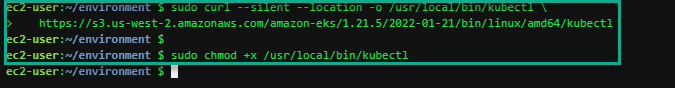
Update awscli
Upgrade AWS CLI according to guidance in AWS documentation.
curl "https://awscli.amazonaws.com/awscli-exe-linux-x86_64.zip" -o "awscliv2.zip"
unzip awscliv2.zip
sudo ./aws/install
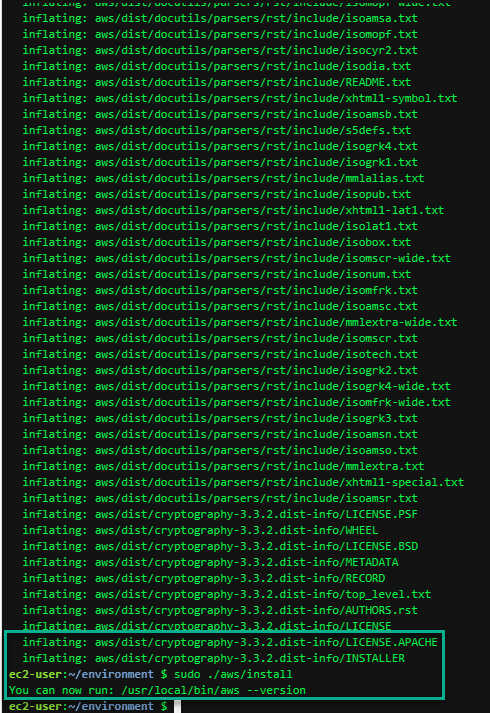
Install jq, envsubst (from GNU gettext utilities) and bash-completion
sudo yum -y install jq gettext bash-completion moreutils
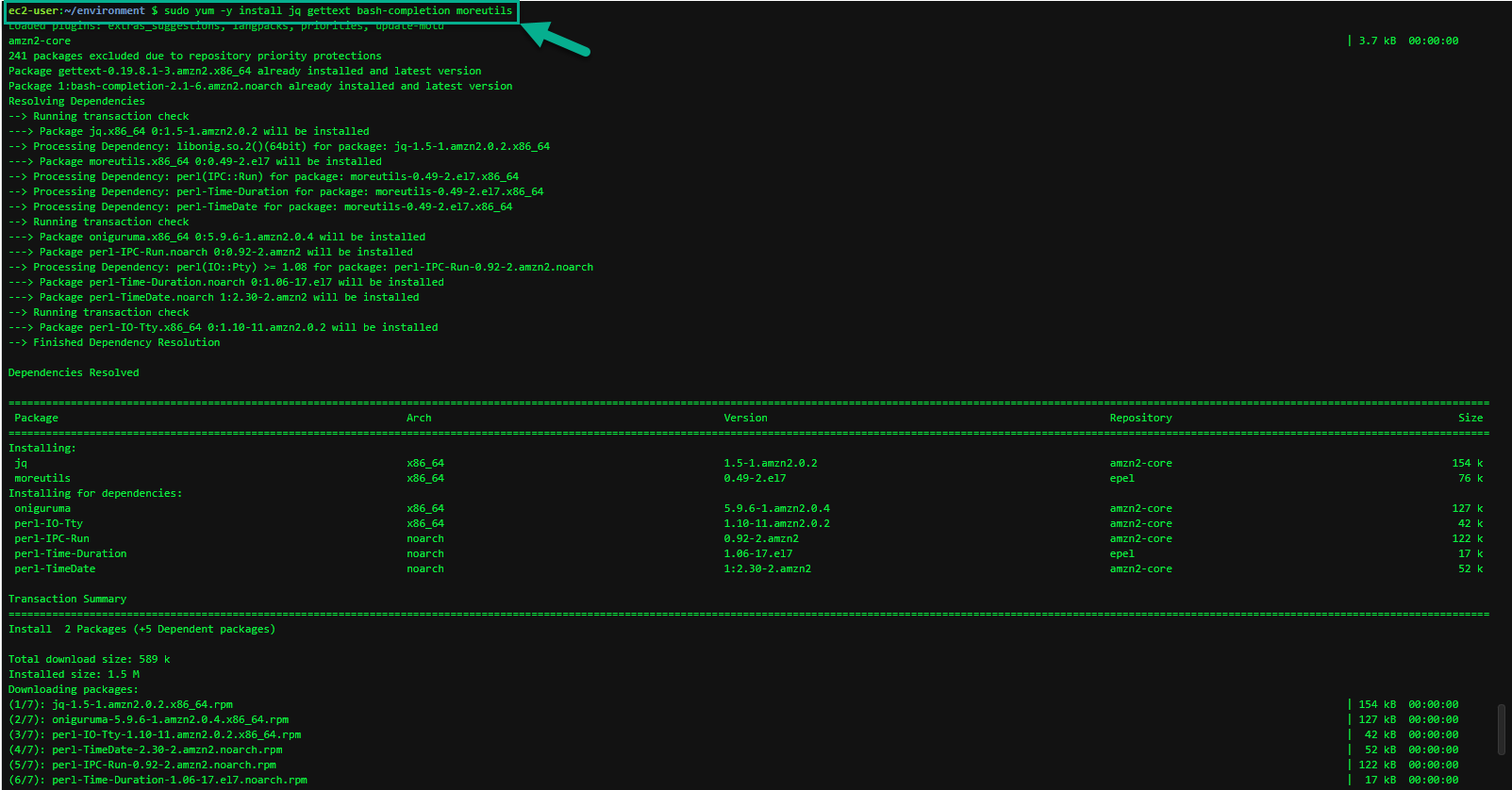
Install yq for yaml processing
echo 'yq() {
docker run --rm -i -v "${PWD}":/workdir mikefarah/yq "$@"
}' | tee -a ~/.bashrc && source ~/.bashrc
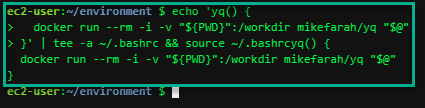
Verify the binaries are in the path and executable
for command in kubectl jq envsubst aws
do
which $command &>/dev/null && echo "$command in path" || echo "$command NOT FOUND"
done
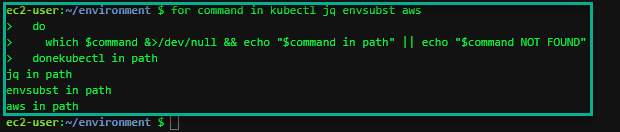
Enable kubectl bash_completion
kubectl completion bash >> ~/.bash_completion
. /etc/profile.d/bash_completion.sh
. ~/.bash_completion
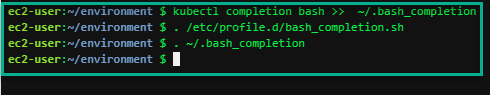
set the AWS Load Balancer Controller version
echo 'export LBC_VERSION="v2.4.1"' >> ~/.bash_profile
echo 'export LBC_CHART_VERSION="1.4.1"' >> ~/.bash_profile
. ~/.bash_profile