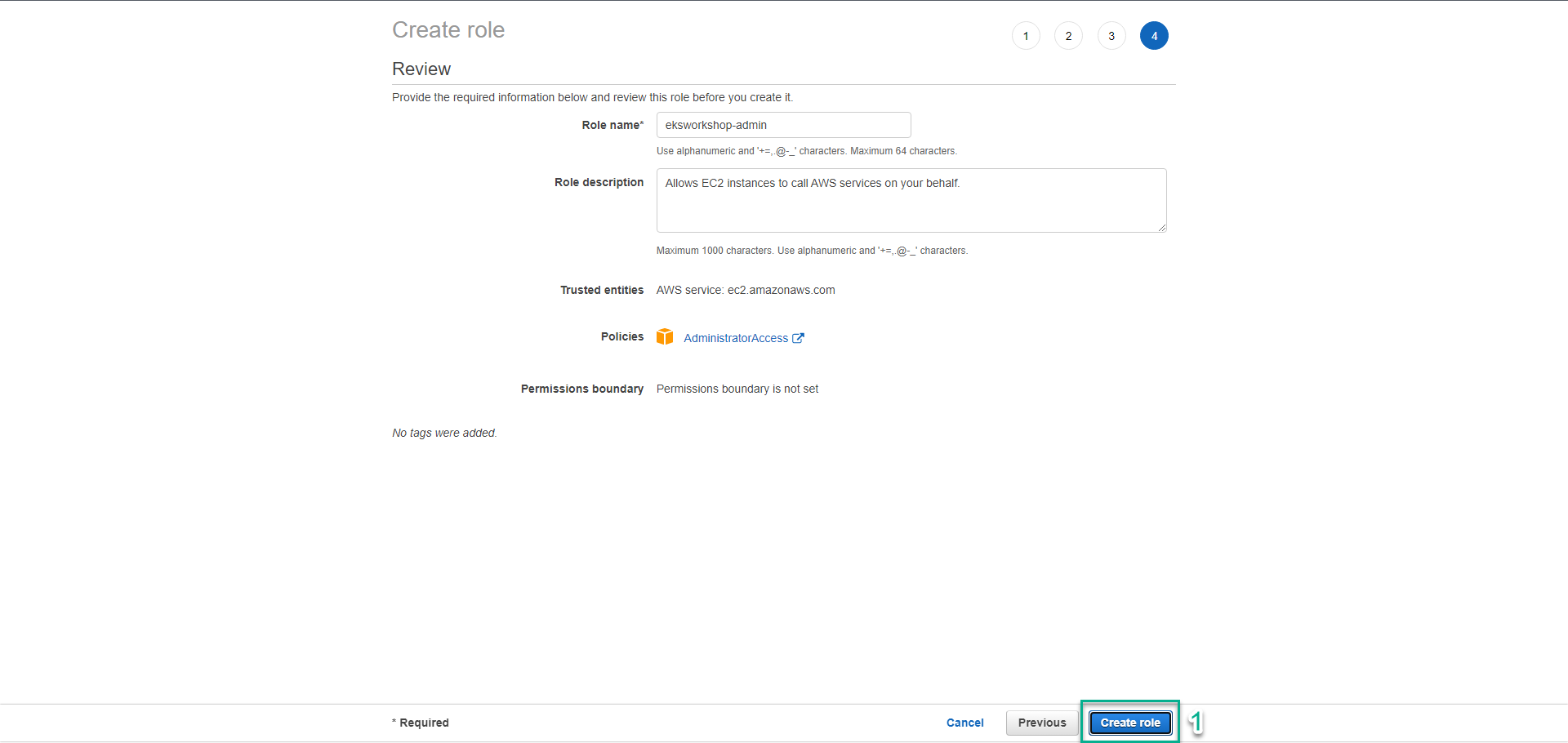Create an IAM role for your Workspace
- Follow this deep link to create an IAM role with Administrator access.
- Confirm that AWS service and EC2 are selected, then click Next: Permissions to view permissions.
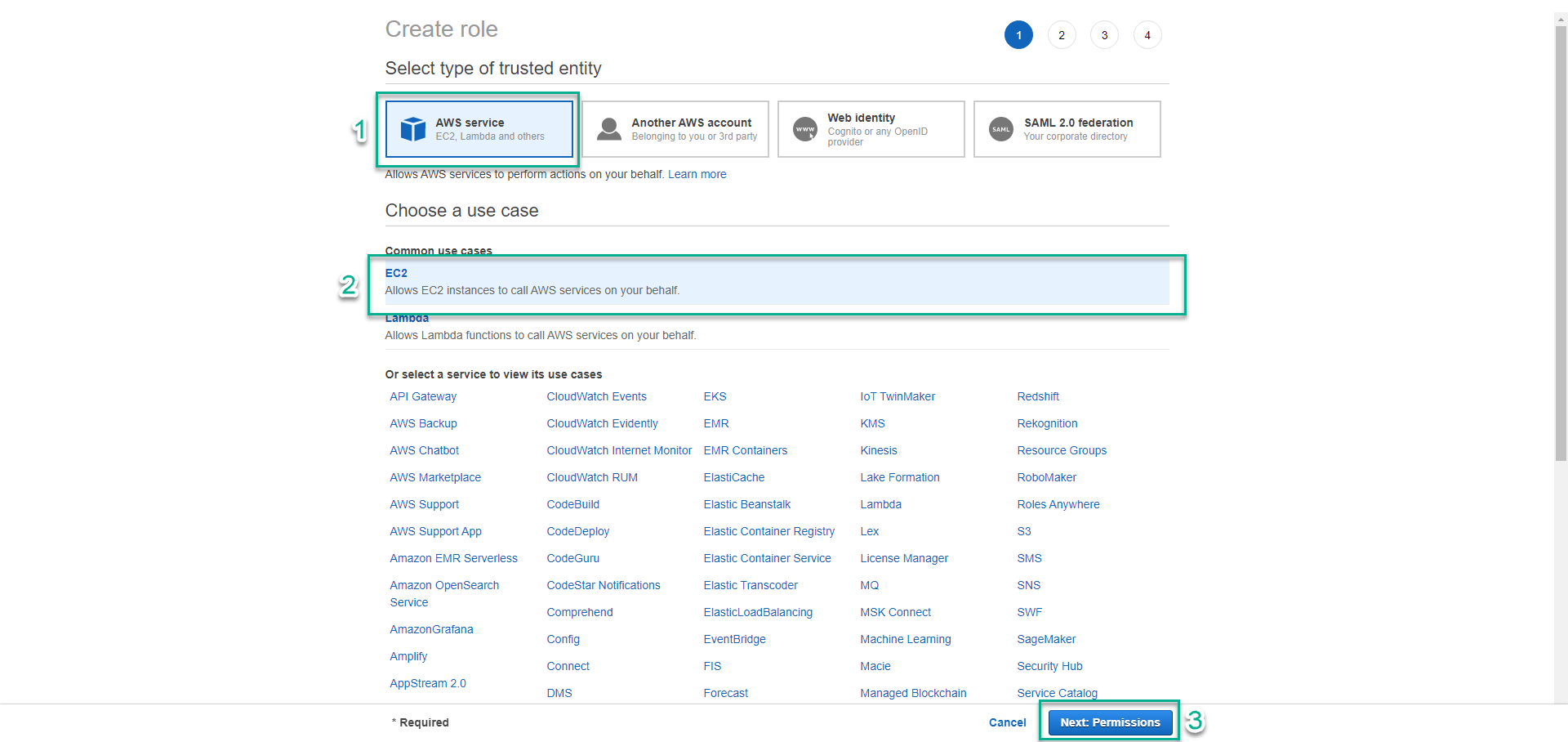
- Confirm that AdministratorAccess is checked, then click Next: Tags to assign tags.
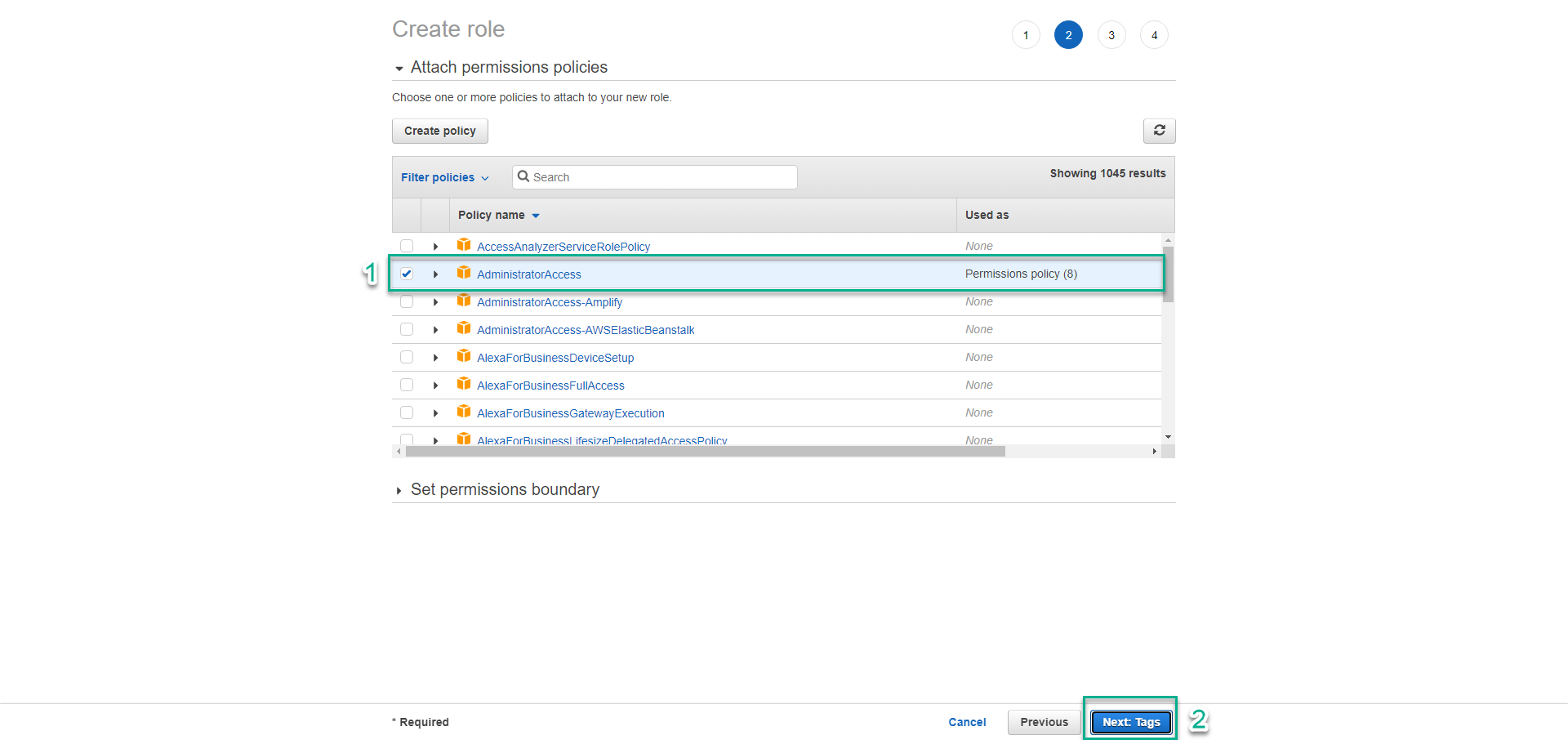
- Take the defaults, and click Next: Review to review.
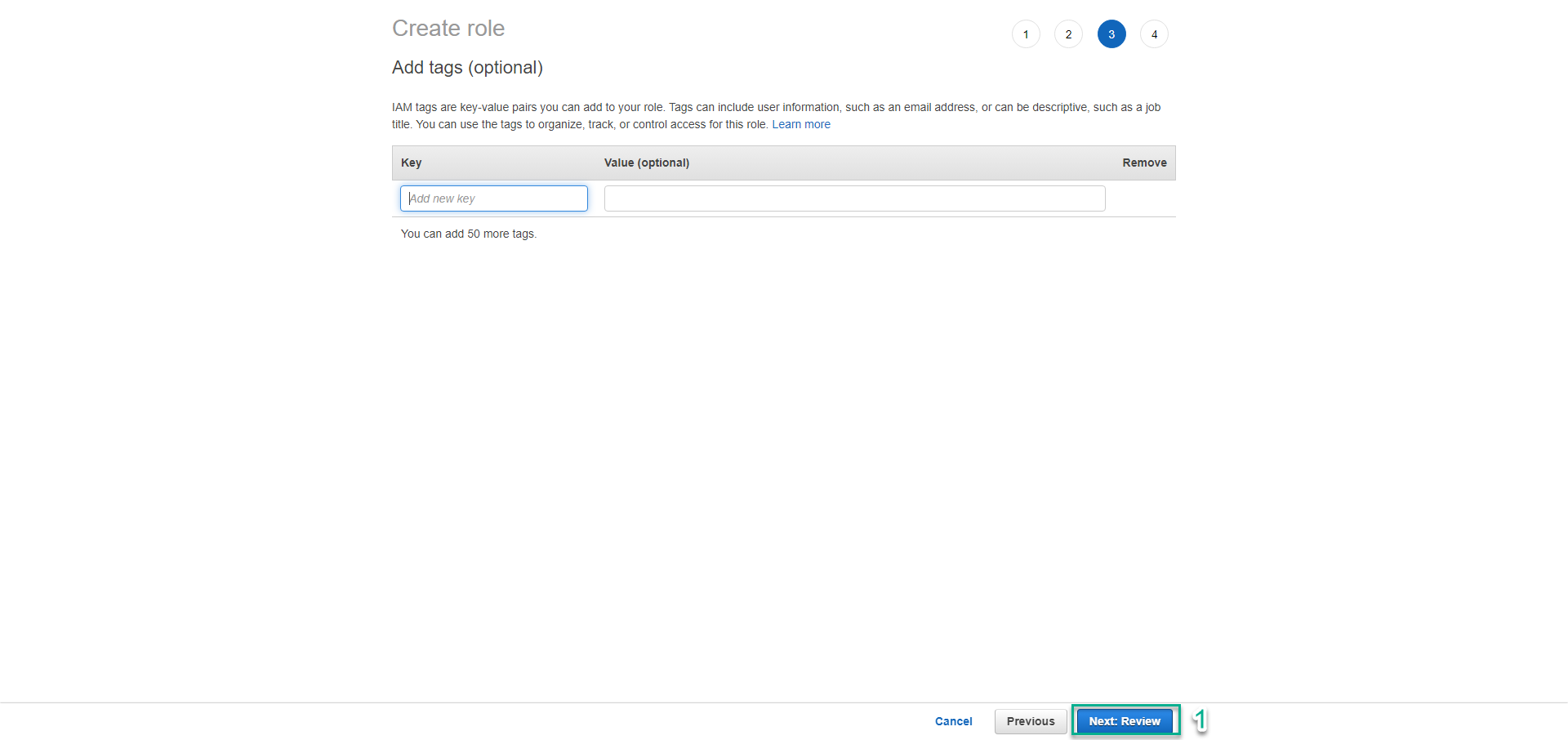
- Enter eksworkshop-admin for the Name, and click Create role.