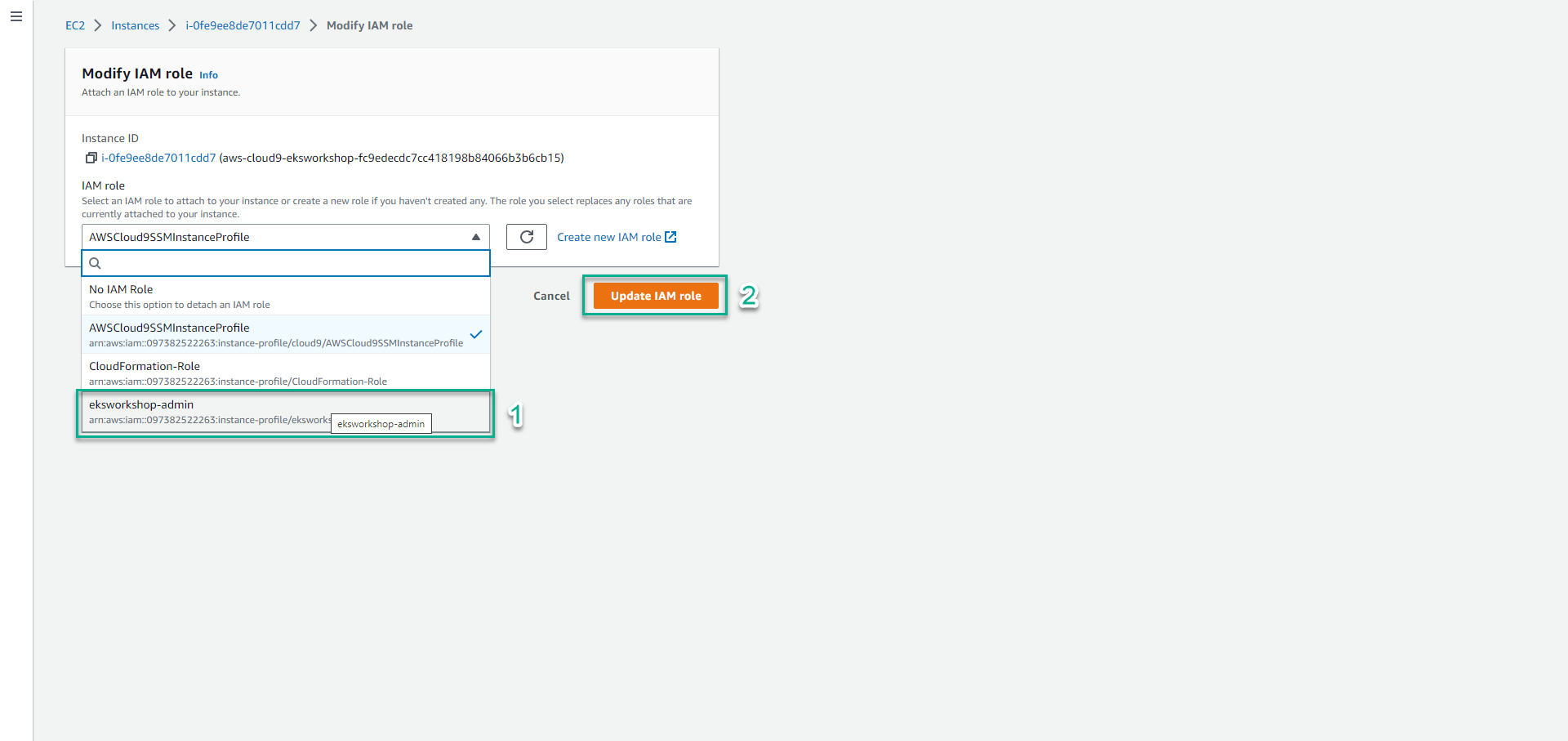Attach the IAM role to your Workspace
- Click the grey circle button (in top right corner) and select Manage EC2 Instance.
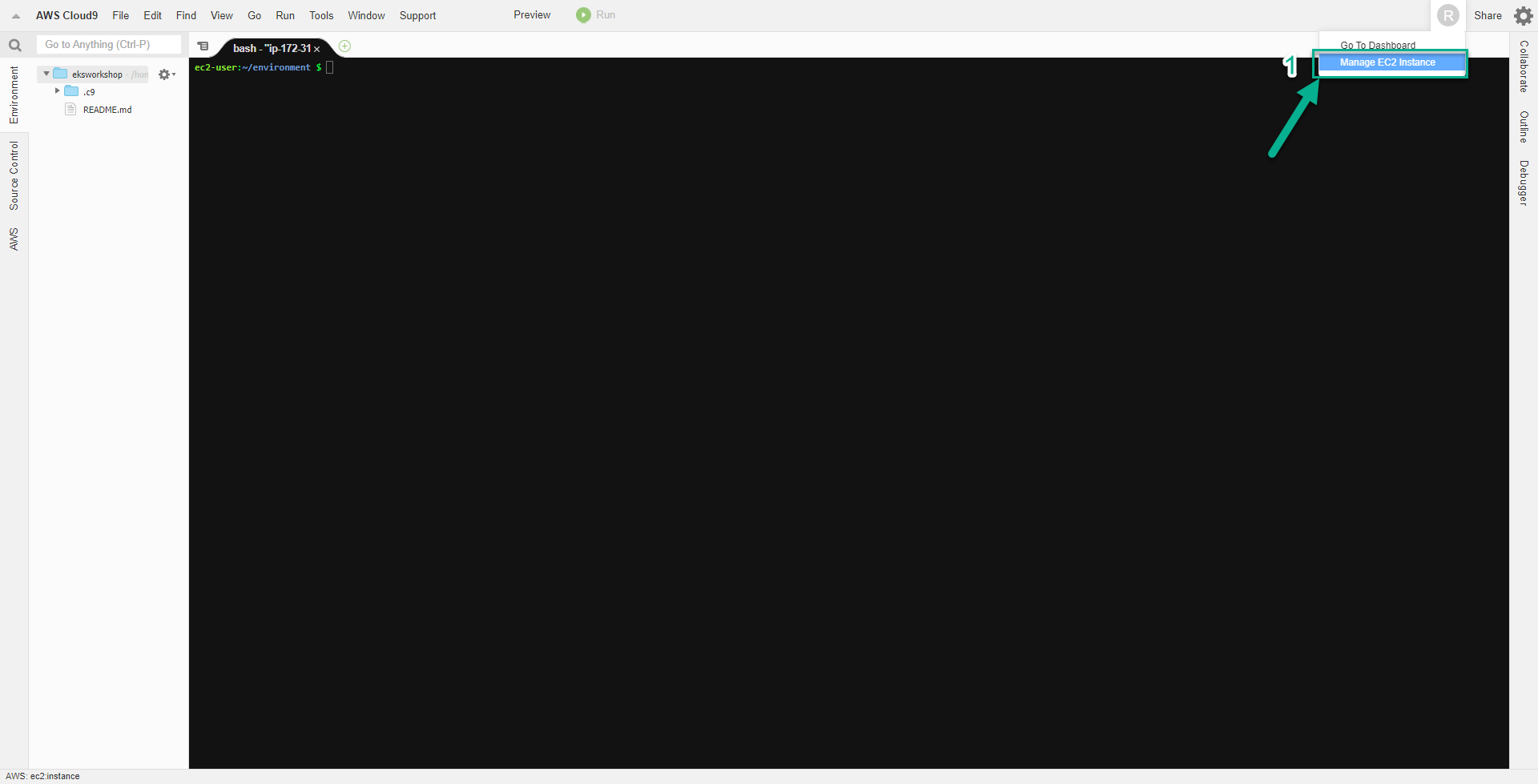
- Select the instance, then choose Actions / Security / Modify IAM Role
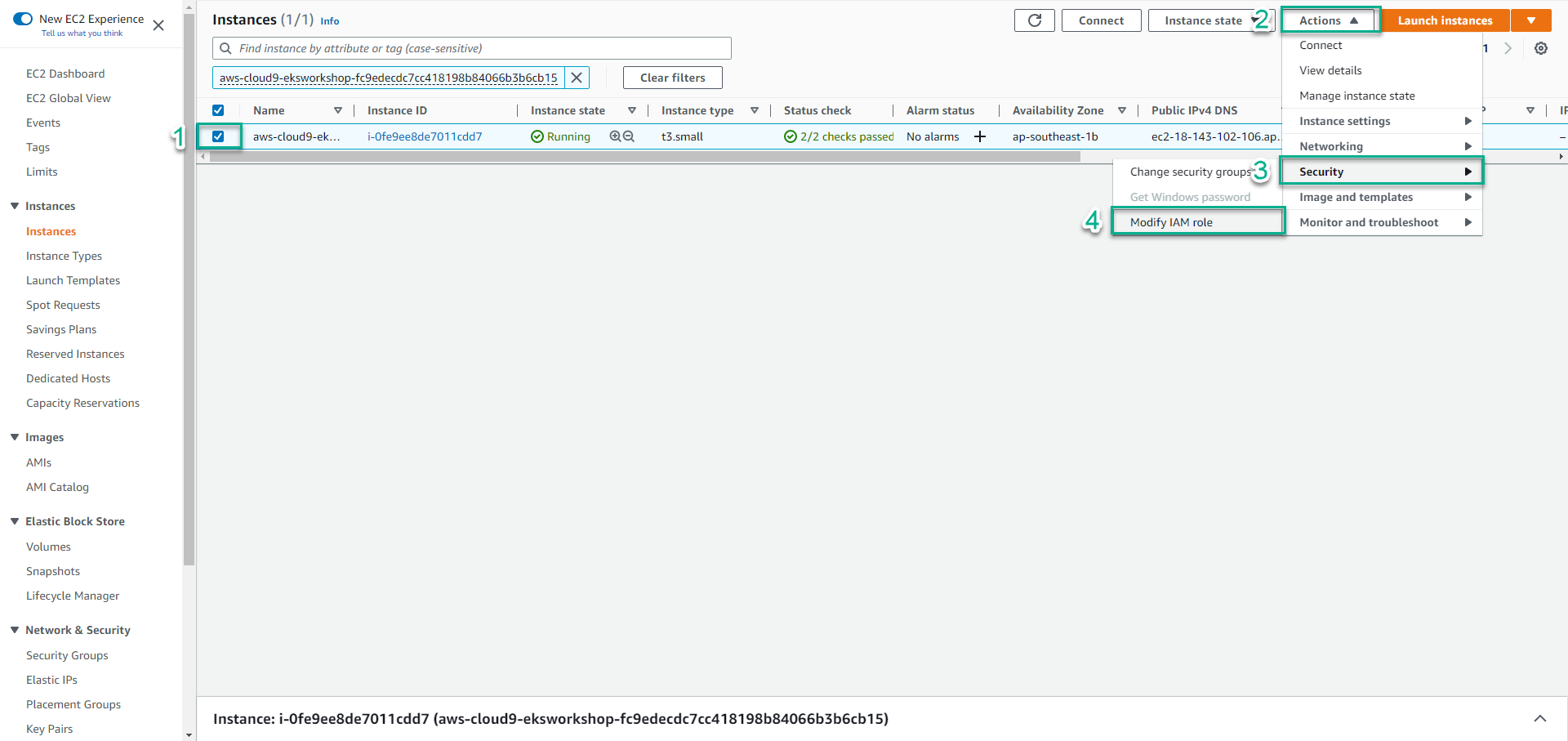
- Choose eksworkshop-admin from the IAM Role drop down, and select Save